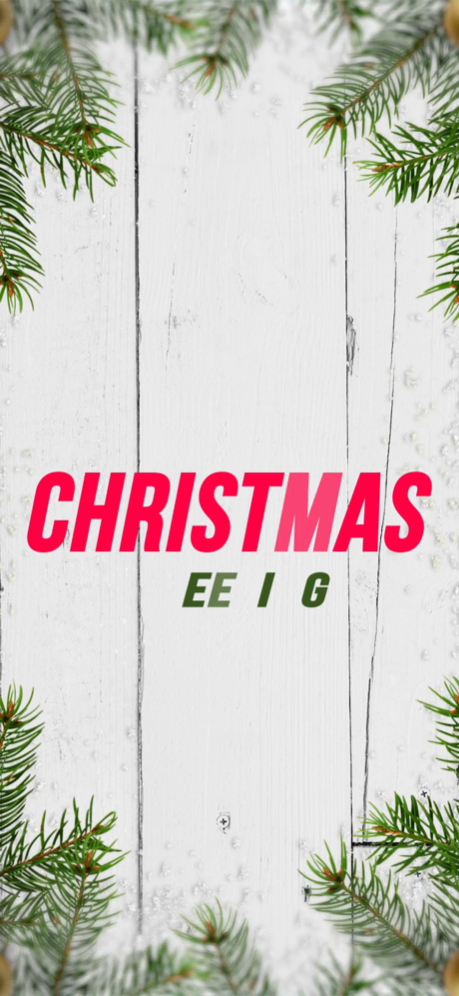Christmas Photo & Video Wishes 1.5
Free Version
Publisher Description
Merry Christmas!! Create a Christmas card that will bring an abundance of cheer to your friends and family.
Christmas photo frame offer you a great opportunity to create christmas card messages & wishes for the holidays. If you’re looking for Christmas writing inspiration, We’ve collected a list of perfect Christmas card messages and wishes for your own holiday greetings.
Xmas cards are primarily made up of the these sections: the greeting, a personal message, a chosen holiday quote or message, your name, and family photos & videos. Professionally designed collection of Merry Christmas photo greetings with beautiful stickers & Christmas Karaoke Song and many more.
Christmas video maker is app for making video from pictures and music and share that video on social story with your friends in santa claus holiday! You can create a lovely animated Christmas video greeting card on your own and for free with our easy-to-use santa movie maker.
App features
Christmas Quotes
Santa Greeting Card
Xmas Messeges
Santa wishes and Christmas tree cards
Santa Costumes Photo Editor
Christmas Photo Slideshow
Christmas photo frames montages
Step to use photo frame & photo editor
Choose from a bunch of beautiful themes, featuring Santa, many Christmas trees, and even a snowman!
Choose photo from gallery or camera
Use Christmas greetings frame to send wishes to your beloved ones through our Christmas photo collage.
Apply different types of color face effects, image flip feature to your Christmas montages.
Use two finger gestures to enter the photo in right place and resize, zoom in and out, rotate image, bubble text, stickers
Save to photo, share in social media or set as backgrounds and wallpaper.
Step to use photo video maker
Choose multiple photos from gallery or camera
Select background image for video editor
Select music for video maker
Use wide range of Christmas smiley and stickers to make your pic classic.
Generate video and wish to your love, family and friends
Create high quality videos with your photos instantly on your device.
Now you play your video in our default app player.
UNLIMITED PREMIUM SUBSCRIPTION
Subscriptions are weekly, monthly and annual**
Payment will be charged to iTunes account at confirmation of purchase
Subscription automatically renews unless auto-renew is turned off at least 24-hours prior to the end of the current billing period
** Subscription amounts are equal to the value that the "Apple's App Store Matrix" determines to be the equivalent of the subscription price of your local currency in $USD.
Terms of Use: https://sites.google.com/view/krterms/home
Privacy Policy: https://sites.google.com/view/krapps/home
Dec 13, 2023
Version 1.5
Performance Improvement and bug fixes
About Christmas Photo & Video Wishes
Christmas Photo & Video Wishes is a free app for iOS published in the Recreation list of apps, part of Home & Hobby.
The company that develops Christmas Photo & Video Wishes is Kartum Infotech. The latest version released by its developer is 1.5.
To install Christmas Photo & Video Wishes on your iOS device, just click the green Continue To App button above to start the installation process. The app is listed on our website since 2023-12-13 and was downloaded 0 times. We have already checked if the download link is safe, however for your own protection we recommend that you scan the downloaded app with your antivirus. Your antivirus may detect the Christmas Photo & Video Wishes as malware if the download link is broken.
How to install Christmas Photo & Video Wishes on your iOS device:
- Click on the Continue To App button on our website. This will redirect you to the App Store.
- Once the Christmas Photo & Video Wishes is shown in the iTunes listing of your iOS device, you can start its download and installation. Tap on the GET button to the right of the app to start downloading it.
- If you are not logged-in the iOS appstore app, you'll be prompted for your your Apple ID and/or password.
- After Christmas Photo & Video Wishes is downloaded, you'll see an INSTALL button to the right. Tap on it to start the actual installation of the iOS app.
- Once installation is finished you can tap on the OPEN button to start it. Its icon will also be added to your device home screen.